How Video Meeting Tools Can Keep Employees Connected
Posted by UC Zilla, Headset Specialist on Feb 6th 2017

Whether you’re a small or large business, keeping employees informed and engaged is so important. Reading emails can be a task with the vast amount of communication that lands in our inboxes. Often times, emails are missed or context is lost. Remote workers might feel left our regarding what is happening within the company.
Julie Sweet, CEO of Accenture’s North American business, tells in an interview with CNBC how she stopped sending corporate memos and instead sent live streamed conversations, as well as pre-taped video messages in order to be “more authentic and less scripted.” When you can see and hear a person talking, the message takes on a different nuance and meaning for the listener.
How to Better Connect with Remote Workers
As more and more companies are using remote workers, it is so important that they feel included in activities and information regarding the company. Webcasting and video conferencing tools enable an employee to feel more engaged and connected with each other.
Providing the Right Tools
Whether you’re working from home or on the road, a good, reliable noise-canceling headset is a must! It is notable that in today’s environment, employees prefer to use their own mobile devices and apps for video meetings. This is referred to as Bring Your Own Device or BYOD, and Bring Your Own App or BYOA. We suggest the following headsets that are great for video conferencing and work with your mobile device, as well as a pc/laptop both in and out of the office:
 Voyager 5200UC works with both computer/laptop and
mobile phone. Noise-canceling and great
for Road Warriors.
Voyager 5200UC works with both computer/laptop and
mobile phone. Noise-canceling and great
for Road Warriors.
 Voyager Focus Stereo Bluetooth headset with active
noise-canceling (ANC).
Voyager Focus Stereo Bluetooth headset with active
noise-canceling (ANC).
 Blackwire C3215 Corded USB headset with 3.5MM
connection. PC wideband and
noise-canceling microphone.
Blackwire C3215 Corded USB headset with 3.5MM
connection. PC wideband and
noise-canceling microphone.
 Blackwire C3225 Stereo USB headset with 3.5MM connection. PC wideband and noise-canceling microphone.
Blackwire C3225 Stereo USB headset with 3.5MM connection. PC wideband and noise-canceling microphone.
Setting up a Productive Video Call
Be sure you choose a good video platform like Skype for Business that supports the viewer’s devices.
Check your sound to be sure it is clear and free from interfering background noise.