Pairing Instructions
for All Plantronics Bluetooth Models
Source: Plantronics
I don't know the model of my Plantronics
Bluetooth headset. How can I pair it to my cell phone or other mobile device?
Procedure
All
current Plantronics Bluetooth headsets fall into one of three categories:
headsets that have a single button for call control and power, headsets that
have a sliding on/off switch, and headsets that have a on/off button.
Instructions for each are provided below. Note that some legacy/obsolete
headsets are exceptions to this rule. Those headsets are listed at the bottom
of this article and are linked to their specific pairing instructions.
| Headsets that have a
sliding on/off switch
Examples:
|
|

|
- Start with your headset powered on.
- Press and hold the call control button for 5 or 6
seconds until the light starts flashing red and blue (some models flash
red and white).
- Release the button and set the headset aside.
- Follow the pairing instructions for your cell phone
or other Bluetooth device.
- If prompted for a passkey, enter 0000 (four zeros).
Note: Do not be alarmed if your phone does not prompt you for a passkey,
because many phones do not.
|
| Headsets that have a
single button for call control and power
Examples:
|
|

|
- Start with your headset powered off.
- Press and hold the call control/power button for 5 or
6 seconds until the light starts flashing an alternating red-blue (the
Discovery 975 flashes an alternating red-white).
- Release the button and set the headset aside.
- Follow the pairing instructions for your cell
phone or other Bluetooth device.
- If prompted for a passkey, enter 0000 (four zeros).
Note: Do not be alarmed if your phone does not prompt you for a passkey,
because many phones do not.
|
| Headsets
that have an on/off button
Examples:
- Voyager Pro, Pro+, and Pro HD
|
|

|
- Start with your headset powered off.
- Press and hold the power button for 5 or 6 seconds
until the light starts flashing an alternating red-blue.
- Release the button and set the headset aside.
- Follow the pairing instructions for your cell
phone or other Bluetooth device.
- If prompted for a passkey, enter 0000 (four zeros).
Note: Do not be alarmed if your phone does not prompt you for a passkey,
because many phones do not.
|