Listen to Music on an Apple Watch with Plantronics Bluetooth Headset
Posted by UC Zilla, Headset Specialist on Oct 2nd 2017

How to Pair a Plantronics Bluetooth Headset and Listen to Music on an Apple Watch
Source: Plantronics
The following procedure explains how to use your Plantronics Bluetooth headset with the Apple Watch.
Procedure
To pair your headset and listen to music on your Apple Watch:
- To listen to music on Apple Watch without having your iPhone in range, you must first sync a playlist to your Apple Watch.
- Pair your headset to the Apple Watch if you haven't already.
- Change the source in the Apple Watch from the phone to the Apple Watch (open the Music app on your Apple Watch, force press the screen, and then choose Apple Watch).
- Choose a song/playlist. You should hear the audio in your headset.