How to Transition Analog Headsets to use with Softphones and Unified Communications and Save!
Posted by UC Zilla, Headset Specialist on Nov 15th 2018


How to Transition Analog Headsets to use with Softphones and Unified Communications and Save!
Many businesses still use the older analog headsets, but are looking to easily transition into Unified Communications without the expense and headache of having to purchase all new headsets. There is an easy solution for just such a move!
Keep your current headsets and use the MDA100 analog switch for Quick Disconnect (QD) headsets.
HIGHLIGHTS:
* Friendly Design - Easy access buttons offer visual mute status.
* Quick Disconnect (QD) Compatibility - Your current investment in QD headsets is protected.
* Platform for the Future - 6-Position configuration switch ensures desk phone and softphone compatibility.
* Ready for the Future - MDA100 QD series switches help you transition technologies. Compatible with PCs, Macs, Plantronics QD headsets, and all major desk phones and softphones.
* Manage your inventory of MDA100 series switches using Plantronics Manager Pro software subscription service.
FEATURES:
- Accessible Ports
- Mute Button with visual indicator
- Enhanced Compatibility
- 10-Foot Coil Cable
- Works with Plantronics QD headsets
- Non-slip base

For more information, please contact one of our Certified Headset Specialists.